Featured Topics
Featured Products
Events
S&P Global Offerings
Featured Topics
Featured Products
Events
S&P Global Offerings
Featured Topics
Featured Products
Events
S&P Global Offerings
Featured Topics
Featured Products
Events
Language
Research & Insights
Who We Serve
Research & Insights
Who We Serve
About The CSA
Participation
Results
Resources
About The CSA
Participation
Results
Resources

CSA TUTORIAL
Ensuring the transparency and clarity of the S&P Global Corporate Sustainability Assessment (CSA) process is important to us. Participating companies can view the assessed version of their original CSA submission to easily identify areas where our analysts’ made changes to the original answers based on the CSA methodology’s expectations for a valid and complete answer or the ability to verify the information in the public domain or provided supporting evidence. Questions that were subject to a change by the S&P Global ESG Research analysts are flagged, and the changed data points are highlighted.
Follow these steps to view the assessed version of your CSA:
1. Go to the 'Frameworks' dropdown in the top menu of the Portal
2. In the dropdown menu, under 'CSA', select 'Response'.
3. Navigate to the 'Questionnaires' section.
4. Select the campaign year you wish to review from the top left dropdown menu.

5. Identify questions with changed information. Criteria that contain changed questions, and questions that contain changes are marked with a small black flag. This icon indicates that at least one data point in a question was changed by our ESG Research analysts after your submission. Select "S&P Global revised answer" from the drop-down box, if not selected already.

6. Identify changed data points. If a data point is highlighted in pink, it means that it has been changed by the ESG Research analysts while assessing your answer against the CSA methodology.
The data that you see in the field with pink shading is the most updated version, which was considered for the purposes of the assessment. There may be more than one pink shaded area within the question, indicating several changes by the analysts.

7. To view the change from your original submission, select "Company answer" to toggle to your original submission. This way you can check which data points were deleted or changed based on your supporting evidence or additional comments.

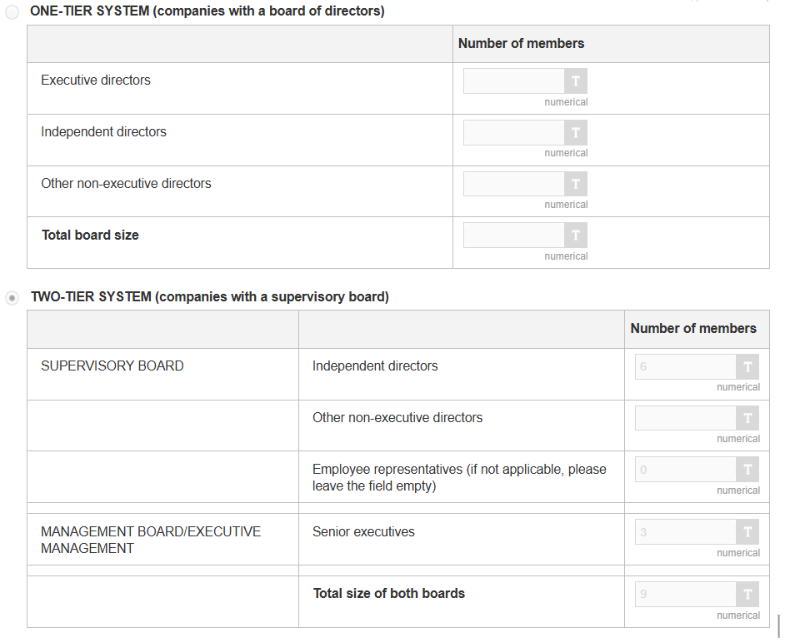
Yes. The assessed data points are used when you pre-fill the current questionnaire with responses from the previous year’s questionnaire. This is to facilitate your year-on-year improvement, by closing gaps against last year's assessment. For example, you will be able to pre-fill the 2025 CSA with the assessed data points from the 2024 CSA, if available. The pre-fill option is offered in a pop-up window automatically after you have begun participation in this year's CSA.